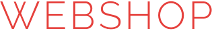5 Step Adwords

I have clients that pay companies thousands of dollars each month to create Google Adwords campaigns for them because they think it's too hard to do themselves. It's not. Here's a simple guide.
Step 1: Create Keywords
First create some keywords that customers might use to find your service. I prefer to use unique phrases because they cost less and you have more chance of reaching the right people. For example, if I just used the keywords "website design" then I would be competing with thousands of other website design companies but if I use the phrase "website design palmerston north" then I'll have more chance of my ad showing if someone types that phrase. This approach is called long-tail keywords.
Another important factor is to use keywords that you're already getting found for because this will increase the probability of your ad showing and lower its cost. You can find these keywords in your Google Analytics under Acquisition > Keywords > Organic. I prefer to use Google Webmaster Tools which give you far better insight. Here's a screen cap of what you can see:
Here's some examples of long-tail keyword phrases I might use:
web site design palmerston north
website design palmerston north
web design palmerston north
web site design manawatu
website design manawatu
Palmerston North Websites
Now it's your turn. Write down 5 phrases that your customers might type to find your service. They don't have to be great because we'll improve them shortly.
Step 2: Create Adwords Campaign
Sign into Adwords here. If you don't already have an account don't worry, it's free.
Click "+ Campagn" then "Search Network Only":

On the "1 Select campaign setting page" fill out the details.

Step 3: Set Budget
Since I only plan to run my campaign for 5 days for testing purposes and I only plan to spend $50 I set my daily budget to $10 per day.

Step 4: Refine Keywords
On the next "2 Create ad groups" page put the website link where the ad will go to. A lot of the time this will be your Home page (ie; www.yourname.co.nz) but if you're targeting a specific product then you should send people directly to that page to convince them as quickly as possible to buy from you.
Put the phrases that you created into the "keywords" box but also try each of them in the "Get keyword ideas grouped into themes" tool which will give you better ideas of what people are actually typing.

Step 5: Create Ad
When you click the blue "Continue to Ads" button at the bottom of the page a popup will appear for you to create your first ad:
 That's it. You're ready to start your first AdWords campaign.
That's it. You're ready to start your first AdWords campaign.
If you found this blog helpful please LIKE or Share.
brynn :-)